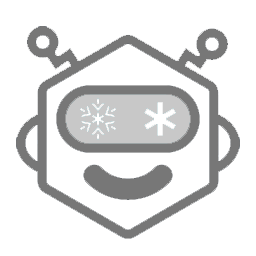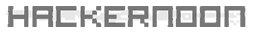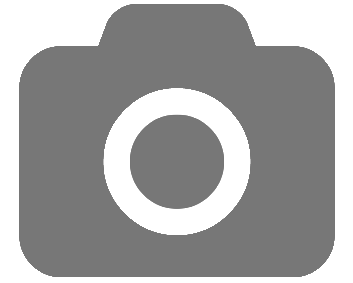In an age where "software is eating the world", what can we learn from the tool that has withstood the test of time? This piece illustrates how the fundamentals behind Excel can be used to envision the next wave of bulletproof technologies.
2015: I love you
2016: I love you
2017: I love you
2018: I love you
2019: I love you
One “I love you” for every year since I’ve fallen in love with...Microsoft Excel?
You may be surprised to know that I’m not the first to write a love letter to Excel (or to use it to create one), nor to confess an Excel addiction. But in an age where software is “eating the world”, I want to talk about the tool that has withstood the test of time.
A Year in Excel
Just like many other “relationships”, I was introduced to Excel a few years prior, but the fire was lit in 2015. I jokingly say it was the “year of the spreadsheet” because I spent the greater part of that year living in one.
I worked as a business analyst crunching numbers for the Fortune 500. I vividly remember being told on my first day to notice how the other, more seasoned consultants didn’t use their computer mice as they navigated their spreadsheets. Their circuitry had turned the combinations of CTRL+[insert keystroke] into muscle memory. Soon, that too would be me.
In the years prior, I thought my ability to create a scatter plot with a trendline meant I was proficient with the tool. But that year, I was exposed to the immense power of Excel. We used the tool to build complex models that would predict anything from the price of oil years out to the minimization of real estate cannibalization. Everything we built was deeply complicated and proprietary, yet also only with a single tool: Excel.
During my 11 months in that job, I estimate that I spent over 1500 hours in Excel. For perspective, there are less than 6000 hours in total across those workdays; including sleep and whatever else I managed to fit in around Excel. (You better bet I calculated that with a spreadsheet)
To be clear, I don’t regret a minute of this. But I do want to reflect on it.
As technology becomes more omnipresent in our lives, we’ve started to champion the technologists behind these inventions. We write about the latest gadgets and SaaS companies as if they will change the course of history, while VCs are willing to bet millions on the next cohort. Simply consider how Musk, Zuckerberg, Page, and Bezos have all become as common as celebrity names in the household.
But I want to talk about Daniel Bricklin and Doug Klunder, or the piece of software that despite being invented over 30 years ago, lives on hundreds of millions of machines. I want to talk about a tool that spurred entirely new industries and still remains the biggest competitor to many new-age companies.
Even after decades of innovation, I want to talk about Excel.
Talk About Ubiquity
“Excel is one of the most successful products in the history of software.” - Andy Lee, Partner Software Development Engineer at Excel
Whether you like Excel or not, it’s hard to dispute that it has been a major underpinning to modern-day business.
Just in terms of sheer market penetration, Microsoft believes that 1 in 5 adults use Excel. And despite recent advances by competitors like Google sheets, it is estimated that there may still be 1.2B Microsoft Office licenses floating around. Compare the $13.8B that MS Office raked in over 2016 relative to GSuite’s $1.3B, and you get a sense of the sustained market dominance.
But what’s even more impressive about this feat is that we’re talking about software that was introduced over 3 decades ago. And despite the numerous updates and creation of now 476 functions, the concepts behind Excel and even some of the original code still remain. (More on this later)
“You’d think that there wouldn’t be any code from 15, 20, 30 years ago, but a lot of it still is.” - Andy Lee, Partner Software Development Engineer at Excel
You would expect this age-old software to be obsolete by now, but instead it’s thriving. A simple search on Udemy for “Excel” generates more than 10000 results, compared to the 7000 for Javascript. It’s also apparently the number one skill mentioned in job ads, finding its way into every 1 in 3. And if we accept the fundamental nature of spreadsheets in that they are indeed programs, Excel remains the most popular software development environment in the world.
“Microsoft Excel is the most familiar, flexible, and widely used business application in the world due to its capability to adapt to almost any business process.” - The History of Microsoft Excel
The combination of insane backwards compatibility (30+ years!), a gentle learning curve, and almost complete interoperability has resulted in Excel being a market leader for far longer than many companies could ever imagine. Perhaps most principally, people can trust that they can use the program completely out of the box. No dependencies, no boilerplate; it just works.
So despite hundreds of new Microsoft products having been released since Excel’s inception, CEO Satya Nadella still thinks its spreadsheet product stands out.
“Think about a world without Excel. That’s just impossible for me.” - Satya Nadella
Changing the Course of History
Albeit a bit dramatic, Microsoft Excel fundamentally changed the way people run their lives and their businesses.
Personally, I do everything in spreadsheets. I track my life (ranging from how often I exercise to how often I floss), I create lists, I project my finances, and much more. The beauty of spreadsheets are in the fundamentals, which is exactly why the tool can be translated into dozens of practical uses.
“I never know how people are using Excel, because it’s used in so many different ways.” - Terrence Huang, Partner Development Mangaer at Excel
At its core, Excel did and still does something very fundamental. It took something previously reserved for a select few﹣intensive numerical analysis and made it accessible, and even enjoyable, for the rest of the world.
“Excel actually changed the way business works, really by making it easy for people to use and to be able to make decisions and do calculations and put charts on their data” - Derek Burney, Corp VP Data and BI, VP - Data and Business Intelligence
Although Excel didn’t fundamentally invent the spreadsheet (we’ll get into that later), it was the vehicle to take dynamic computation into the mainstream. Zuck wasn’t the first guy to build a social network, nor was Musk the only dude to think we can make commercial space expedition possible. But they are the ones building such things at scale, just as Excel took the concept of the spreadsheet and delivered it to the world.
The advent of MS Excel was one of those era-defining innovations; one that “launched thousands of startups and justified millions of layoffs”, and has now stimulated entirely new industries. Simply consider the swath of job titles that have emerged in business analytics, just like the one I spent the greater part of 2015 in. These exact jobs didn’t exist until Excel enabled us to process and visualize data; to play around with the “what ifs”.
“Corporations and organizations have a lot of information or data that’s in back-end systems, and we need to be able to empower people to look at that data, twist it around, analyze it, pivot it, and examine it in different ways so that they can uncover some insight. So, Excel plays a tremendous role in the whole business intelligence world, by virtue of the fact that it’s the tool that people use. It’s the one that they actually touch.” - Derek Burney, Corp VP Data and BI, VP - Data and Business Intelligence
Entire companies are completely built off of the back of Excel. And for those where Excel isn’t mission critical, it’s almost always still part of the mission. What’s both insane yet also incredible, is that new companies are still emerging in 2019 which still have Excel as their biggest competitor.
Most startup companies’ fiercest competitor? Personal spreadsheets already solving 90% of the problem.
— Hjalmar Gislason (@hjalli) February 2, 2018
And even as numerous new technologies have emerged and businesses raise $Ms of dollars, people still opt for Excel. According to a Gartner study in 2015, more than half of IT leaders said they “mostly” or “completely” opt for spreadsheets when performing analysis. This only indicates the explicit competition Excel poses on the data analytics industry, but doesn’t convey the limitless application that people use the tool for: building todo lists, exercise logs, inventory sheets, and much more. Even Excel used their product to generate the RSVP list for their 30th year celebration.
“Spreadsheets are used for everything. From light-weight databases, to todo-lists and scheduling, data gathering, data analysis, and sophisticated business processing. These are all examples of common uses for spreadsheet software, and this is obviously by no means a comprehensive list of the things spreadsheets are used for.” - Hjalmar Gislason
Imagining a World Without Excel
“[I was] sitting next to a person on a plane and started talking and they grabbed me by the shirt, “You work on Excel? I love Excel!”” - Jon Devaan, Sr. VP Windows Development
People (like me) don’t just use Excel. They love it. And as I was researching for this article, I stumbled on a simple question: “If Excel disappeared, what would you use?”
For some of the simpler solutions it provides, there are certainly parallels. But for its more complicated applications, I’m not sure whether there really is a replacement. I truly wonder how many businesses would be “sh** out of luck” if Nadella woke up one day and decided to cut Excel.
How many businesses would not be able to function?
Consider not only the number of explicit businesses that were built off of Excel, but also the sheer amount of business intelligence functioning off of the tooling. All the dashboards. All the financial decisions. All the forecasting. So much in our business ecosystem functions upon this product; certainly every job I’ve occupied over the last 5 years.
“We have financial companies that use it to crunch vast amounts of data to run simulations so they can help determine what’s going to happen in the world. They don’t just use Excel as the tool for writing formulas. They actually build solutions on top of Excel. Things that have been running for 10-15 years.” - Terrence Huang, Partner Development Mangaer at Excel
When Hiten Shah asked Twitter “What’s an app / product you use at work that you can’t live without?”, the most upvoted comment﹣beating out new-age apps including Zoom, Slack, Notion, 1Pass, Webflow, and many more﹣was none other than grandfather Excel.
If it was a decision between keeping #Excel or, literally, every other app - would keep Excel pic.twitter.com/9IcG978pQ5
— Jon Carroll (@jondcarroll) July 22, 2019
So while Excel may not stick around forever, it’s truly difficult to imagine a past, present, and future without it. And during its reign, it’s certainly changed the course of history.
The History of Excel
34 Years of Magic
As much as I love the product (have I told you that I love Excel?), I’ve also grown to love the history of MS Excel.
If we go back to the invention of Excel (34 years ago), so much has changed in the way people communicate and work. And yet, Excel at its fundamentals has not.
Before you get your panties in a knot, it’s important to note that Microsoft did not invent the concept of the spreadsheet. If not Microsoft, then who invented the spreadsheet? We have Dan Bricklin and Bob Frankston to thank for that.
Dan is commonly regarded as the inventor or “father of the spreadsheet”, after creating the very first spreadsheet application: VisiCalc﹣standing for visible calculator﹣in 1979, together with Bob Frankston. Dan was the first person to conceptualize the grid-like structure that continues to be the backbone of the modern spreadsheet. In fact, if you search “who created Excel?” into Google, Dan’s name shows up, despite never being employed by Microsoft.
“I imagined a magic blackboard, that if you erased one number and wrote a new thing in, all the other numbers would automatically change […] I imagined that my calculator had mouse hardware on the bottom of it and a head-up display like in a fighter plane.”- Dan Bricklin, TEDxBeaconStreet 2016
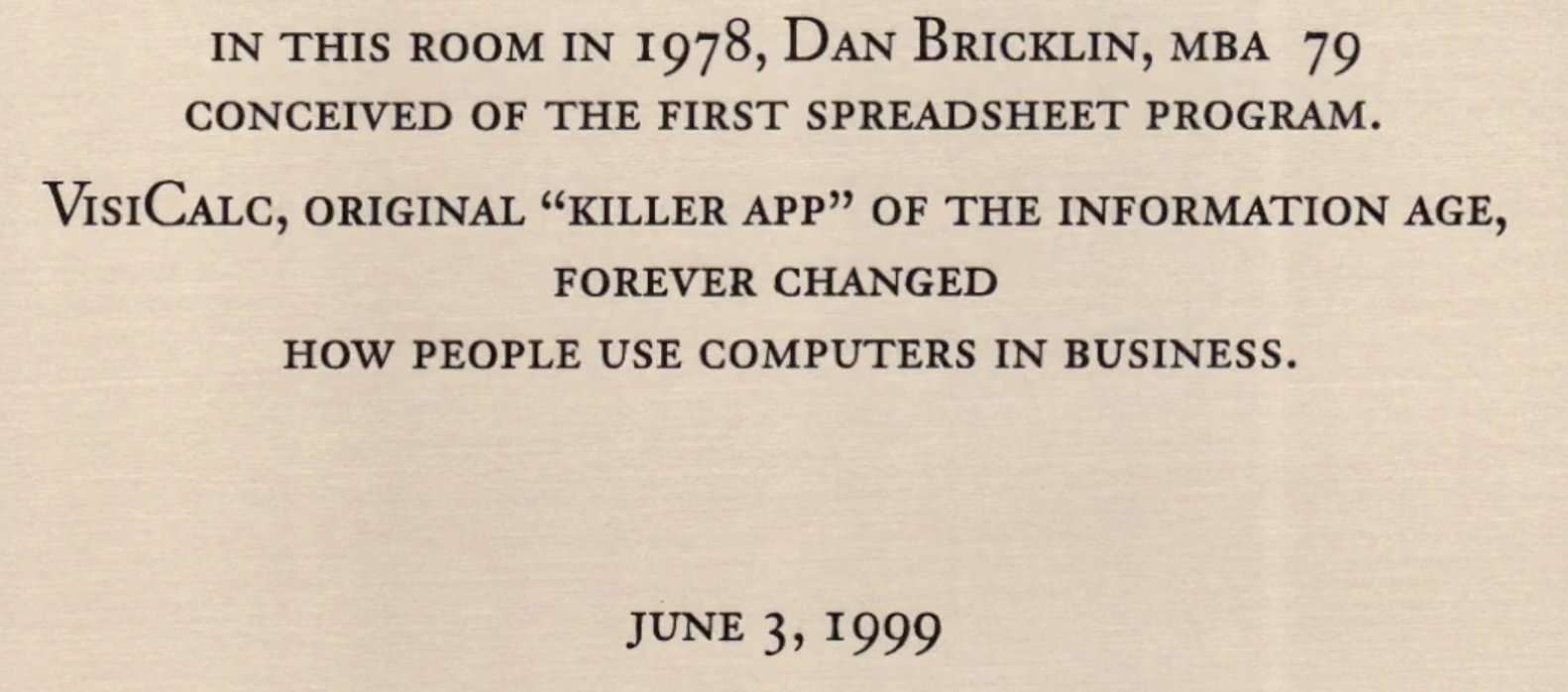
As a technology, the invention of the spreadsheet accelerated the entire PC industry. Steve Jobs is credited as saying that VisiCalc, propelled the Apple II to the success it achieved more than any other single event.
“There have been two real explosions that have propelled the industry forward. The first one really happened in 1977 and it was the spreadsheet.” - Steve Jobs
This was truly the beginning of the WYSIWYG (What You See Is What You Get) computing, something that we now largely take for granted. Bricklin and Frankston’s contributions were furthered in 1983 by another company, Lotus Software (later a part of IBM), launching a more popular Lotus 1-2-3.
Around the same time, Microsoft had already launched its precursor to Excel called Multiplan (code name: Electronic Paper), which unfortunately struggled to compete with the Lotus 1-2-3. In fact, Jon DeVaan (member of Excel 1.0) recalls that in 1984 the spreadsheet market was virtually 100% MS-DOS and Lotus 1-2-3.
Recalc or Die
Microsoft decided to invest in the development of a new product under the code name: Odyssey.
With the success of Microsoft now, it’s hard to imagine the company as an underdog or that Project Odyssey was one that defied the odds, but Excel 1.0 creators were just a small team of four: Mike Koss (team lead), Jabe Blumenthal (program manager), Doug Klunder (lead developer), and Jon DeVaan (copy protection). Other members of the early team include Steve Hazlerig, Ed Ringness, Charles Simonyi, John Hopper. To get a sense of the era when Excel was created, consider that Microsoft revealed their mouse, the Microsoft Mouse, only two years prior in 1983.
“It was a product that Microsoft built from the ground up. Started as an underdog and had unparalleled success and is now a true mission critical part of most businesses across the world.” - Andy Lee, Partner Software Development Engineer at Excel
Ironically, as Lotus 1-2-3 was beating out Microsoft on MS-DOS machines, Microsoft made the difficult decision to develop a product for the Mac, since Lotus wasn’t available on that OS and it was faster at performing the computation required. The decision wasn’t taken lightly, with Doug Klunder quitting when the decision was made.
“Just imagine having this product where one of the key components of it is really only understood by this guy who will quit routinely and go be a migrant farm worker down in California. It was not necessarily the most traditional or stable of environments.” - Jabe Blumenthal
“It caused a bit of a problem when I left in the middle. Rather than trying to write everything down, I presented what was essentially a three-day lecture on Excel’s design … that was videotaped for reference.” - Doug Klunder
Luckily for all of us, Doug made it back after a stint farming lettuce fields, to create what was perhaps the most critical feature of Excel 1.0. Referring to Excel as “his baby”, Klunder estimates that he originally joined Microsoft somewhere in the span of employee number 45 and 65.
“I was literally living in my office, sleeping just a few hours a night and cranking out code around the clock, and the window office got too cold at night.” - Doug Klunder
Perhaps the winning feature of Excel was its recalculating capability which Doug developed. The team’s unofficial motto was “Recalc or Die” after Klunder’s “intelligent recalc”. Instead of recalculating the entire sheet as changes were made, Klunder’s algorithms only recalculated cells impacted by the change. You can imagine that in an era where computing power was fractions of what it is today, this was a huge performance feat that pushed Microsoft ahead.
“Those early PCs couldn’t crank through numbers the way today’s powerhouse machines can, with the result that changing a number in a spreadsheet could bring things to a halt while the change rippled through all the interconnected calculations.” - Doug Klunder
The release date for Excel 1.0 was September 30, 1985 and ever since it came out, Excel truly took the lead. In the years following, it has also claimed many other “firsts” including the first to allow users to customize spreadsheet appearance, auto-fill, and the ability to intelligently copy cells.
And despite Excel seeming like the perfect name in hindsight, the code name for the project was actually Odyssey and potential product names at the time included Master Plan and Mr. Spreadsheet. Can you imagine if I was writing “An Ode to Mr. Spreadsheet?”
Keep in mind that this was a product made in the times when Microsoft still had yet to IPO and most product was still touched by Bill Gates. And I think largely why Excel emerged as the spreadsheet leader was the ethos behind Bill and the Excel team. In fact, Klunder gives credit to Gates himself for the idea behind how to implement the product-defining intelligent recalc feature, despite Gates telling him he implemented something completely different.
“Bill Gates was amazingly technical. He understood Variants, and COM objects, and IDispatch and why Automation is different than vtables and why this might lead to dual interfaces. He worried about date functions. He didn’t meddle in software if he trusted the people who were working on it, but you couldn’t bullshit him for a minute because he was a programmer. A real, actual, programmer.” - My First BillG Review
The story pares down to a team that focused on long-term objectives and built up a system that could (and would be) be a market leader for decades to come.
“When you think of the longevity of Excel, it’s amazing. We had this incredible ethos of being really efficient in how we programmed Excel, which I think is an excellent long-term fundamental.” Jon Devaan, Sr. VP Windows Development
“Of course many features have been added, but the basics of the spreadsheet are the same. And I still use spreadsheets that I created 25 to 30 years ago.” - Doug Klunder
Spotting the Next Excel
In an age where "software is eating the world", we must ask ourselves: “What can we learn from this story of Excel?”
If I can convey anything to you in this piece, it’s not my love for Excel nor how much money Microsoft is making, but how spreadsheets fundamentally changed access to information. It took something that only a few people could process (data) and allowed the world to touch it, see it, and manipulate it. There was no longer just a black box.
“That was really the important thing at that time, to move software from, you know, the PhD thesis user-mode into something that an average person could use.” Jon Devaan, Sr. VP Windows Development
The concept of enabling access is something we as users often take for granted, but a principle that technologists have been leveraging for decades. And just like Excel didn’t invent the spreadsheet, you don’t need to invent the concept, but instead build the access bridge. This access bridge simply needs to identify a constraint for many individuals and to remove it, ideally with technology, just as Klunder enabled high computation on slow machines with intelligent calc.
To be more concrete, here are some new age examples:
- Companies like Webflow or Wordpress or Squarespace make it exceptionally easy to create websites.
- Ghost, which this blog is created with, makes it exceptionally easy to launch a high-quality blog in minutes.
- Stripe, makes it exceptionally easy for independent merchants to sell online, just as Shopify made it exceptionally easy for any old person to start an eCommerce business.
The world already glorifies these tools, but often doesn’t sit back and reflect on the entirely new access they have given us. Without these tools, only a small subset of individuals with tailored experience could participate. Now, the whole world can.
Amidst the “no code” revolution, we can consider Excel to be an enlightening case study featuring a similar concept: creating an access bridge to something of value. So the question now becomes: “What is something currently at the fringe﹣something only a few experts have access to﹣which would fundamentally benefit the wider population? And what can be built to enable these individuals?”
It’s now our job to identify something of value that many people have assumed is inaccessible to them, and then make it accessible.
Long live Excel.
PS: Come join the conversation on Twitter.
Therapist: And what do we do when we're feeling restless?
— Steph Smith (@stephsmithio) August 25, 2019
Me: Write a 3500-word love letter to Excel 💌
Therapist: What?
Me:https://t.co/tGcAGUjICs
PS: If you liked this article, you might also enjoy my podcast on all types of things like tip culture, technology people feared, or the the most influential artist you've never heard of, or my latest project.